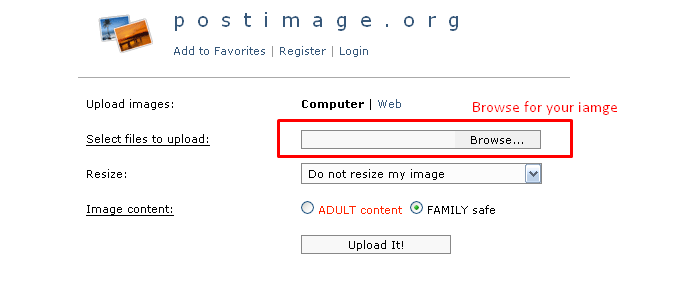Usually images should be uploaded via gallery option in dashboard, if you really need to add image inside content then:
You should download wanted icons and upload it to image service
EDIT: postimg service is closed so use alternative like:
Some services like: https://imgur.com/ or https://imgbox.com/
1. step
2. step
3. step