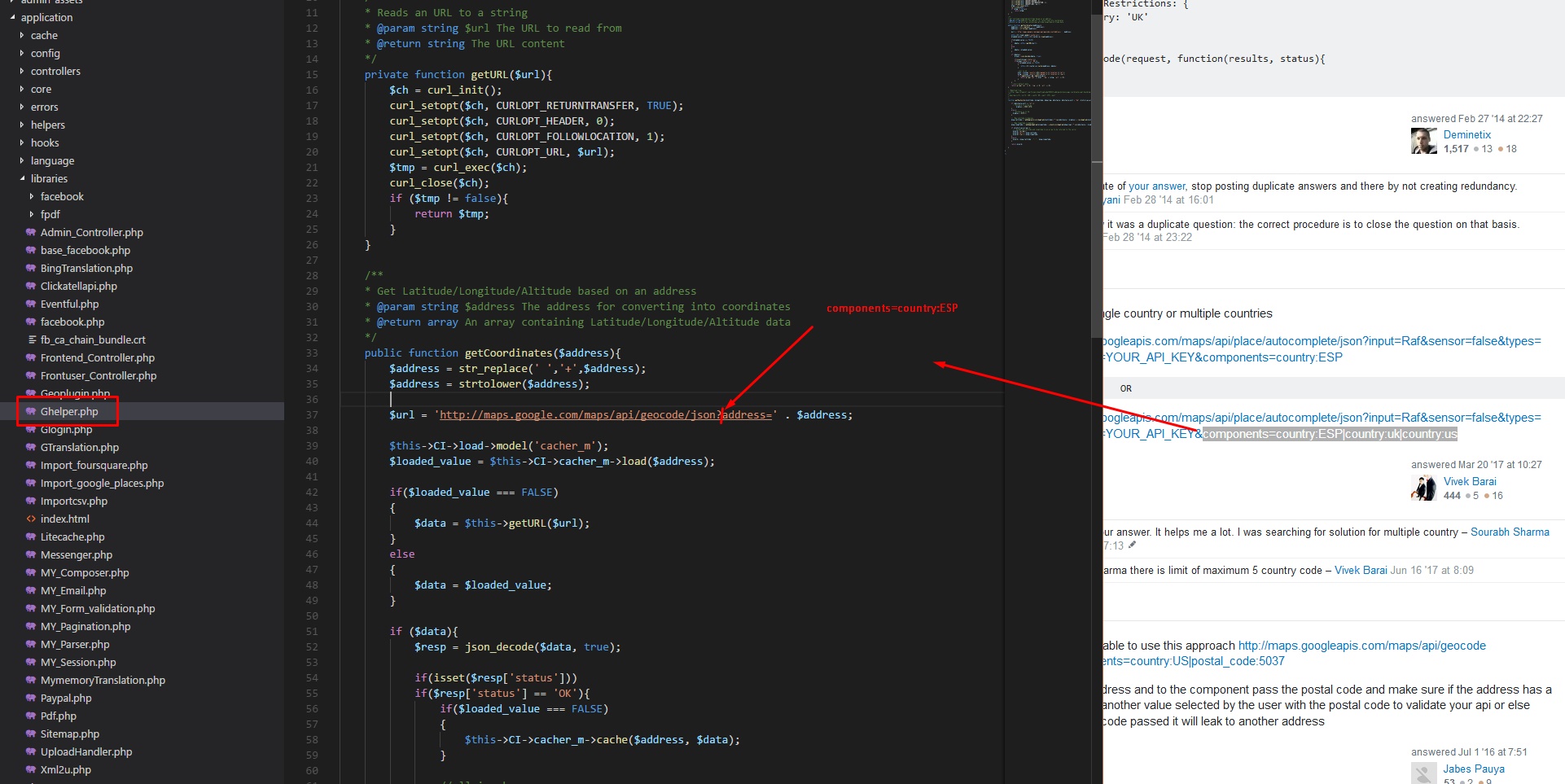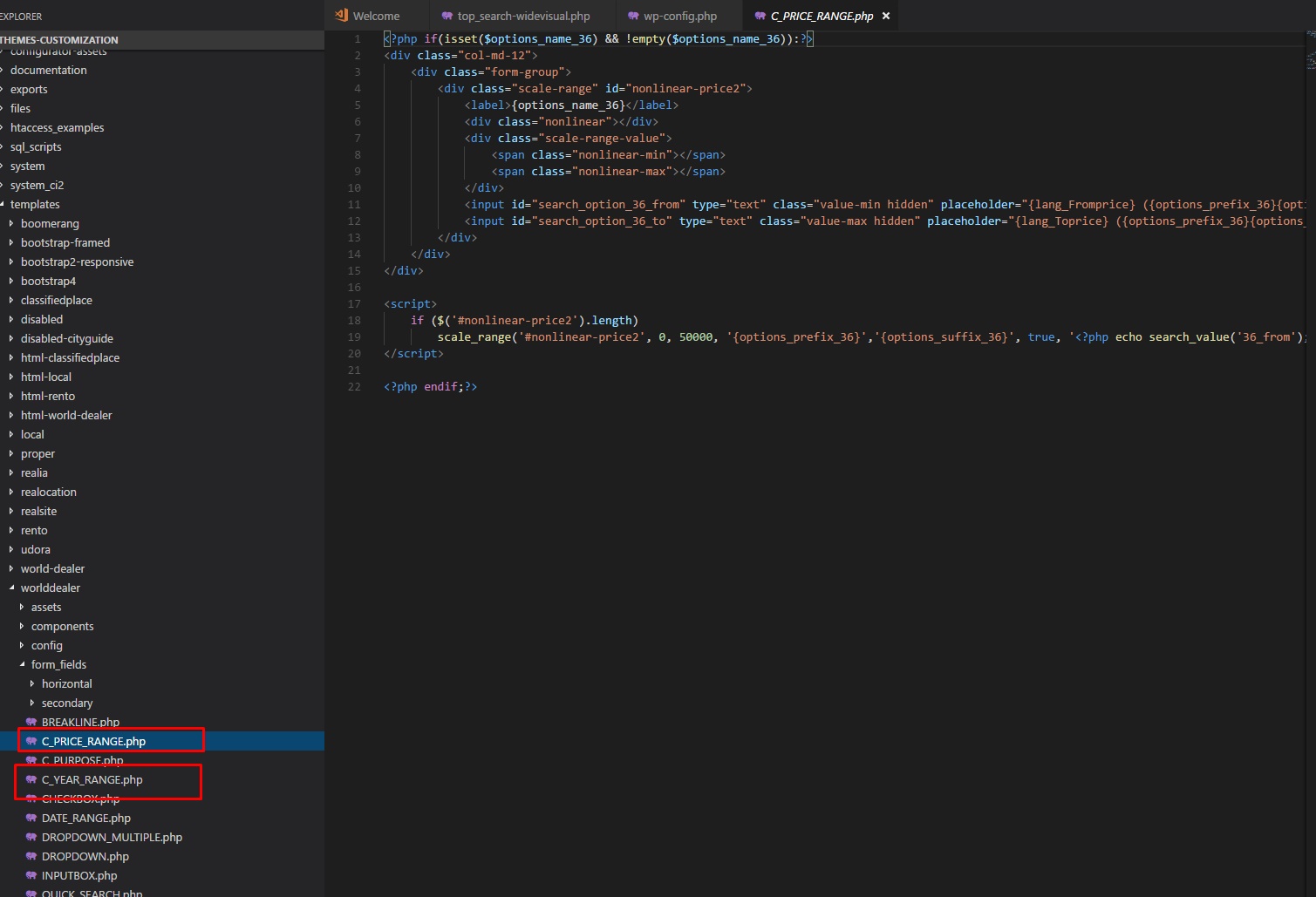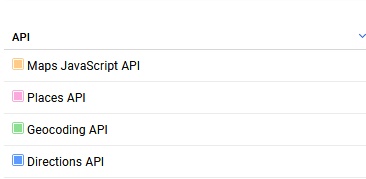Option 1, free installation and low cost, high speed tested hosting:
Regarding hosting providers, please use original cPanel hosting services, and you will get our free installation services and discount if you purchase via this link:
Even Shared cPanel based Starter package is usually enough for start:
my.hosting.com/aff/052d2fd88b9781246e8da5062656a0de9769ec31
Option 2, other hosting cPanel based:
We can also offer installation on other hosting providers with original cPanel but in such case installation price is 49 USD
Option 3, other hosting Plesk based:
For hosting services with Plesk, installation services are 99 USD
Option 4, other hosting with different panel:
For hosting services with different panel, installation services are 199 USD
On any trouble even if you install yourself and you have issues we are happy to help!
If you are interested for above services please send me email to: sanljiljan@geniuscript.com