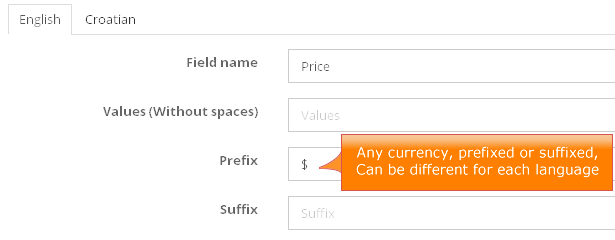In this script you can have different currency for different languages, can be prefixed or suffixed how you want…
Listing currency instructions if you using real estate version:
Login to Admin->Real estates->Fields->Price->Edit->Change Suffix/Prefix for wanted language
Listing currency instructions if you using classified version:
Login to Admin->Listings->Fields->Price->Edit->Change Suffix/Prefix for wanted language
So based on different scripts, “Listings” may be Locations, Vehicles, Cars etc, but path is same
NOTE: Here you can also enter some special characters, like example for INDIAN RUPEE SIGN, ₹
You can check here to find your code:
http://www.w3schools.com/charsets/ref_utf_currency.asp NOTE: If you using classified script then you should click on Listings instead of Real estate, If city guide then click on Locations instead of Real estate, example:
Login to Admin->Listings->Fields->Price->Edit->Change Suffix/Prefix for wanted language
PayPal currency instructions:
Login to Admin->Settings->System->Default PayPal currency
PayPal doesn’t support other currencies, but if you wish you can add it in: application\models\payments_m.php
More about PayPal supported currencies:
https://developer.paypal.com/docs/classic/api/currency_codes/
Rates prices currencies:
Also need to be supported by paypal.
You can change it in admin->settings->languages->Edit->Change currency->save.
After that you should also define rates again with this new currency.