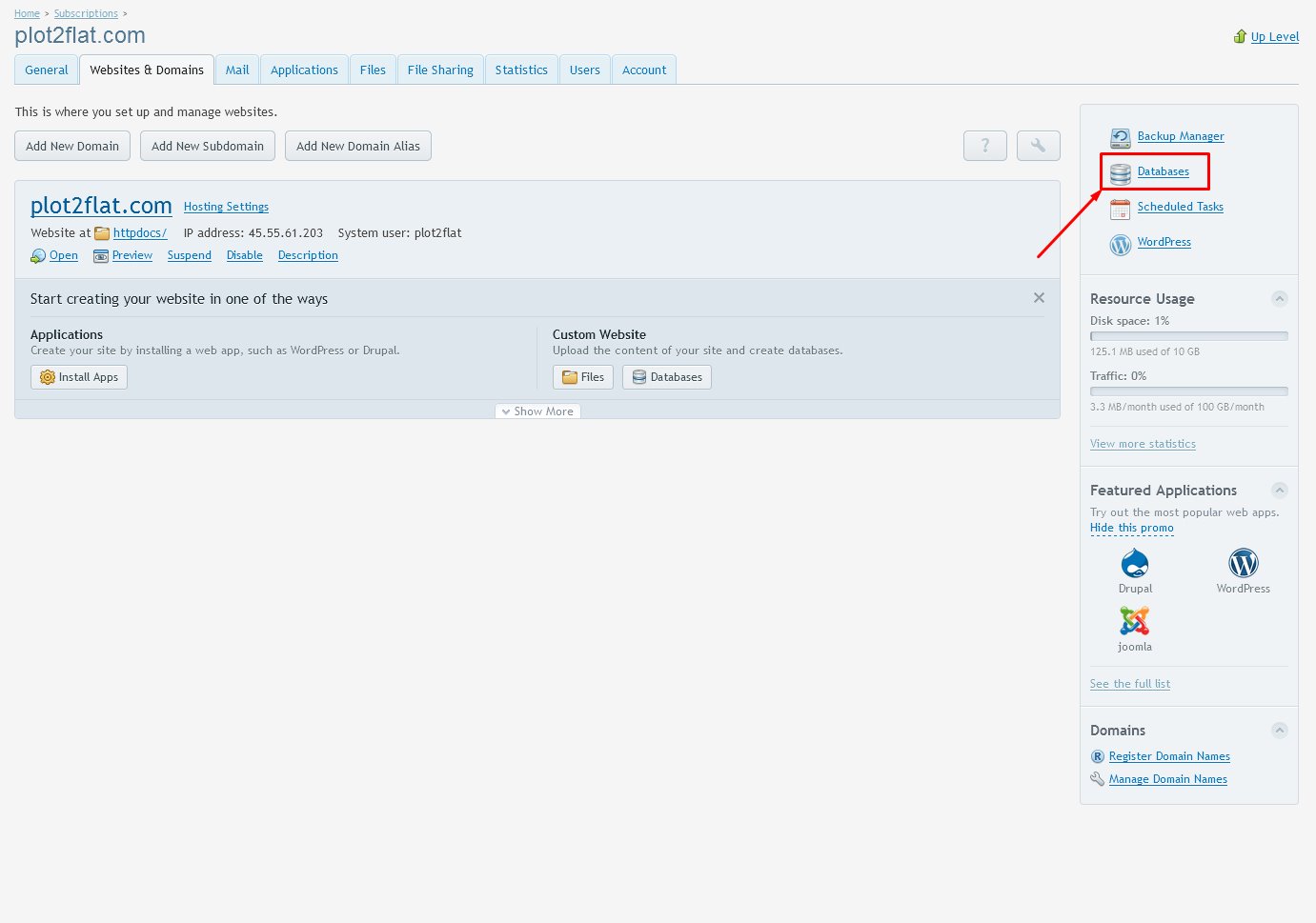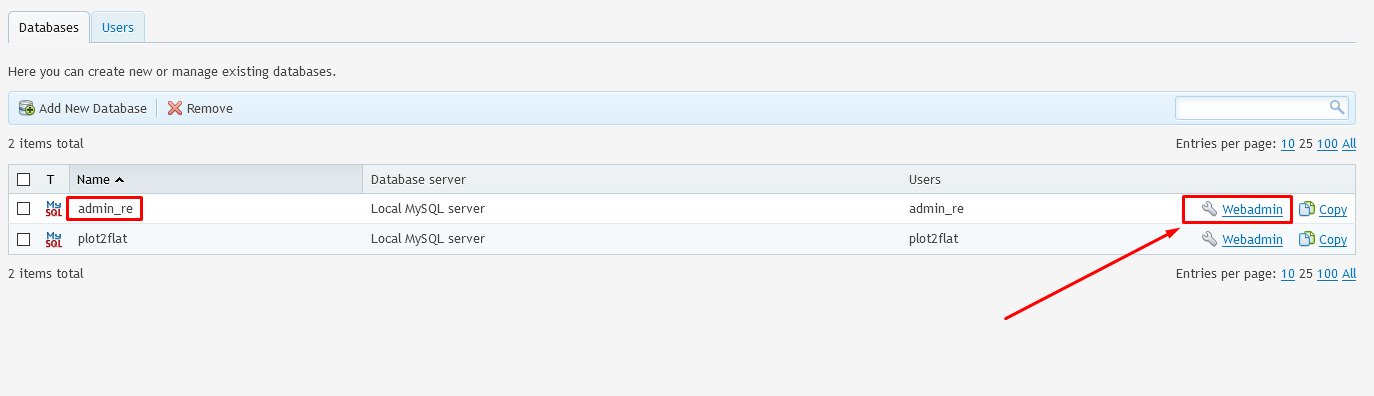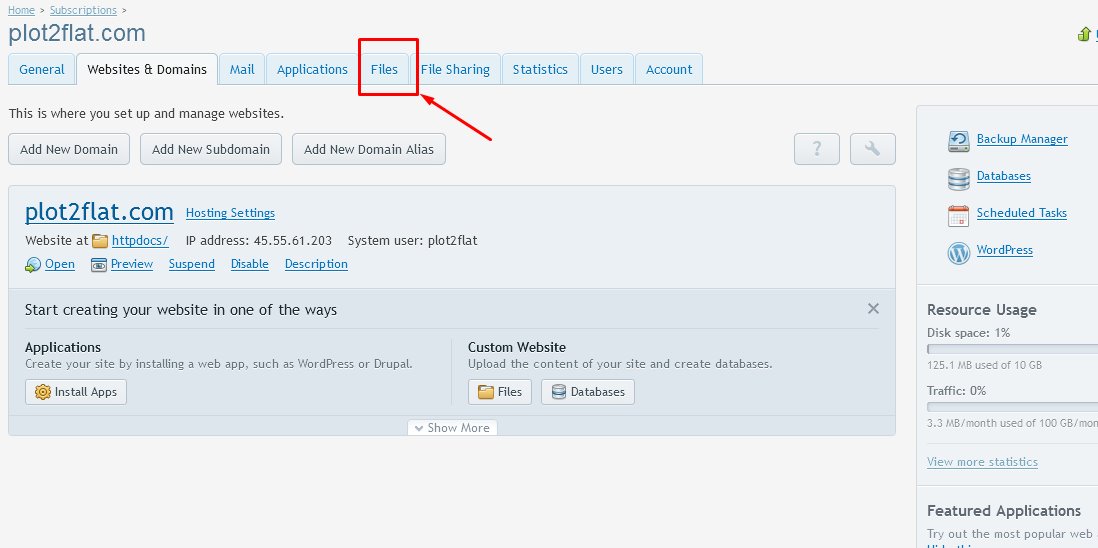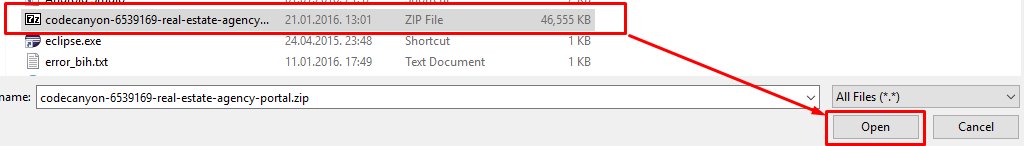Login, to plesk, if you have more account then click on wanted “Manage Hosting”:
Click on databases:
Click on add new database:
Enter wanted database details and click “OK”, you need to remember this details for script installation.
Go to phpmyadmin:
Change charset collection:
Go to files:
Go to httpdocs directory, files should be there if you want to be available for public, sometimes it’s public_html or www. remove unnecessary files and upload.
Select zip file which you downloaded from codecanyon for upload:
Wait until file is uploaded:
If you have issues with upload you can also upload via FTP.
Extract file:
Remove zip file after extract:
Run your website, script installation:
After that you should see “Configuration saved” or some error report if something goes wrong. Don’t forget to remember your admin username and password ![]()